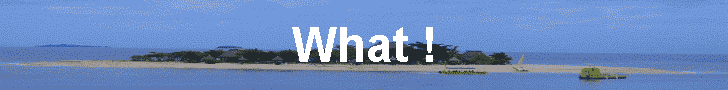|


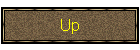
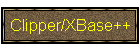


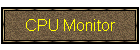
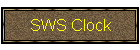
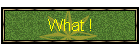



| |

What!
Laptop Battery Monitor.
Everything Indian at Amazon
Version
2.0a - September, 1998
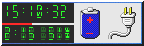
(Click this picture
for FREE DOWNLOAD)
Windows
95 - FREEWARE
WHAT!
displays the amount of battery life in minutes and as a percentage.
Also displayed is the current time and icons of a battery (showing
charge level) and a power plug if the battery is being charged. Visual
clues are provided if the battery is low - characters change colour and
the battery icon has a cross on it. Right-click will present a menu
allowing you to turn on Clock Chiming, Laptop Suspend and lots of other
functions.
Features:
 battery life in minutes battery life in minutes
 battery life as a
percentage battery life as a
percentage
 visual battery icon visual battery icon
 visual power plug if
charging visual power plug if
charging
 current time with
clock chiming current time with
clock chiming
 once per hour or
number of hours once per hour or
number of hours
 laptop suspend laptop suspend
 stay on top feature stay on top feature
 run function with one
recall run function with one
recall
 Icon on system tray Icon on system tray
 Five possible tray
icons depending on Five possible tray
icons depending on
 battery charge level
with status battery charge level
with status
 Command line option
to suspend /n Command line option
to suspend /n
 User defined menu
options and commands User defined menu
options and commands
 Caters for older APM
Laptops Caters for older APM
Laptops
 Borderless display Borderless display
 Drag capability Drag capability
 Right Click and Space
bar for Menus Right Click and Space
bar for Menus
 Exit Windows option Exit Windows option
 Wallpaper Changer -
Automatic at startup Wallpaper Changer -
Automatic at startup
 Clock or Status can
be disabled Clock or Status can
be disabled
 Startup as a Tray
Icon Only Startup as a Tray
Icon Only
 Link to Home Page for
checking upgrades of
WHAT.ZIP Link to Home Page for
checking upgrades of
WHAT.ZIP
 Changes wallpaper at
user defined intervals Changes wallpaper at
user defined intervals
 CPU Usage meter CPU Usage meter
 Battery image changes
in size from 0 to 100% Battery image changes
in size from 0 to 100%
 Full access to System Performance
status - modem speed, disk usage,
memory usage, cache,
swapfile status etc. Full access to System Performance
status - modem speed, disk usage,
memory usage, cache,
swapfile status etc.
 Wallpaper can be BITMAPS or
JPEGS Wallpaper can be BITMAPS or
JPEGS
 Selects pictures
randomly or sequentially Selects pictures
randomly or sequentially
 Sound Effects when
power is applied to the laptop Sound Effects when
power is applied to the laptop
 Full Colour control
of all displayed items on the screen Full Colour control
of all displayed items on the screen
 Displays Performance
per second - Bytes received over modem etc Displays Performance
per second - Bytes received over modem etc
 Stopwatch timer
option (1/100sec) - Start/Stop and separate Reset Stopwatch timer
option (1/100sec) - Start/Stop and separate Reset
 Countdown Timer
option (1/100sec) - Start/Stop and separate Reset Countdown Timer
option (1/100sec) - Start/Stop and separate Reset
 6 Alarms with sound
and messages 6 Alarms with sound
and messages
 SPEAKS
the time every hour if
desired SPEAKS
the time every hour if
desired
Download:
 download
WHAT.ZIP
(Version 2.0a - September, 1998) Size:355k download
WHAT.ZIP
(Version 2.0a - September, 1998) Size:355k
Installation:
 make a directory eg. MD WHAT and move
to it eg. CD WHAT make a directory eg. MD WHAT and move
to it eg. CD WHAT
 unzip all files into
this directory eg. PKUNZIP WHAT unzip all files into
this directory eg. PKUNZIP WHAT
 run the program eg.
WHATD.EXE run the program eg.
WHATD.EXE
 to change the cuckoo
chime, copy any other WAVE file over cuckoo.wav to change the cuckoo
chime, copy any other WAVE file over cuckoo.wav
 Old WHAT.INI files
are forward compatible - just copy your old WHAT.INI back and the
program will set up all required default flags. Old WHAT.INI files
are forward compatible - just copy your old WHAT.INI back and the
program will set up all required default flags.
On-line:
 Checkout
this ON-LINE
Battery Test Checkout
this ON-LINE
Battery Test
Everything Indian at Amazon

| |
|